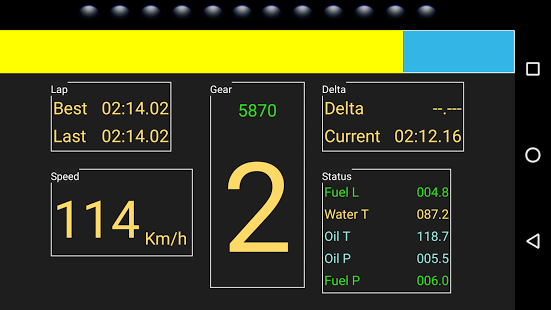SimDash for iRacing 1.3
Free Version
Publisher Description
SimDash is a android app of dashboards for iRacing simulator. It give you differents options of layouts screen for better experience and many information like:
- Speed;
- Gear;
- RPM;
- Shift light;
- Time of current lap;
- Time of last lap;
- Time of best lap;
- Water temperature;
- Oil temperature;
- Oil pressure;
- Fuel pressure;
- Pit limiter indicator (NEW);
- Low oil pressure alert (NEW);
- Low fuel pressure alert (NEW);
- Low fuel level alert (NEW).
Units - Kmh / Mph
Requirements
- Wifi network;
- PC with Windows 7, 8 or 10.
Download server application:
https://drive.google.com/folderview?id=0Bz9KrkiSKCmkWDcwLXV4NEhGTDg&usp=sharing
https://mega.nz/#!7FlADZya!U3YYBvL5XthEDXgLfyd4F391jpdIehPjBes4QOS475g
For more information visit:
http://brgbsoftware.wix.com/simdash
*** SimDash is not a official iRacing software and have not any legal bond with iracing.com.
Problem to connect your device on the server? Please check the following items:
- Download the latest version of SimDash Server;
- Make sure your IP and Port are unlocked on windows firewall and is not in use by other application;
- Verify if there is any antivirus software blocking the connection;
- Check your network configuration on router;
About SimDash for iRacing
SimDash for iRacing is a free app for Android published in the System Maintenance list of apps, part of System Utilities.
The company that develops SimDash for iRacing is Gleison Santos. The latest version released by its developer is 1.3. This app was rated by 2 users of our site and has an average rating of 5.0.
To install SimDash for iRacing on your Android device, just click the green Continue To App button above to start the installation process. The app is listed on our website since 2017-05-20 and was downloaded 71 times. We have already checked if the download link is safe, however for your own protection we recommend that you scan the downloaded app with your antivirus. Your antivirus may detect the SimDash for iRacing as malware as malware if the download link to com.gbsoftware.simdash is broken.
How to install SimDash for iRacing on your Android device:
- Click on the Continue To App button on our website. This will redirect you to Google Play.
- Once the SimDash for iRacing is shown in the Google Play listing of your Android device, you can start its download and installation. Tap on the Install button located below the search bar and to the right of the app icon.
- A pop-up window with the permissions required by SimDash for iRacing will be shown. Click on Accept to continue the process.
- SimDash for iRacing will be downloaded onto your device, displaying a progress. Once the download completes, the installation will start and you'll get a notification after the installation is finished.